When I started monetizing my blog I quickly realized that I needed to figure out how to track income and expenses for tax purposes. I knew Google spreadsheets would be perfect for tracking business expenses and income so I made a template that I've been using ever since.
Tracking business expenses and income
I started earning a bit of income from my blog in 2013 and I did not keep the best records. In fact, I didn't keep any record at all. In January of 2014, I sat down to figure out what I needed to report for taxes and ended up scrolling through a year's worth of blog posts and PayPal transactions to figure out what I made in products and cash. It was daunting and stressful. I knew I needed to keep better records from that point on. Tracking business expenses and income is so important for tax preparation, but also for tracking your business's growth from year to year. That's why I created a Google spreadsheet to help me (and you) do just that.
I know there is software out there to help you do this sort of thing, but at the time using Quickbooks wasn't an option for me. I had a Mac and my tax professional had Windows and the two versions couldn't interface with one another. Using some sort of spreadsheet seemed like a better option and using Google Drive spreadsheets worked perfectly since it's free, can be accessed from any computer or smartphone, and is easily shared.
Tracking business expenses and income spreadsheets
For the record, I am NOT a CPA or tax professional. I'm just sharing the tracking method I've been using. Please consult your CPA or tax professional for a guidance.
Here is a spreadsheet with how I track income (sheet 1), expenses (sheet 2) and categorize expenses (sheet 3). You can toggle between the sheets on the bottom.
Grab the tracking spreadsheet system here.
Sheet 1 is for money that's come in and money that needs to be collected. Money that's been paid is listed at the top. At the bottom, I track money that's due. I list the date the invoice was sent, sponsor, invoice number and the amount due. Once it's paid, I move that info above and add the other details.
I use a color code method for expenses and change the fill color in sheet 2 as I go to be sure everything is accounted for before adding the totals in sheet 3. At the end of each quarter, I submit these spreadsheets quarterly (and at the end of each year) to my CPA so he can tell me how much to pay myself, how much to fund my IRA, and how much to pay the IRS.
Feel free to use this tracking spreadsheet system, just be sure to make a copy before you start editing it. I added some examples just so you can see how it works.
I hope this system to track business income and expenses works for you!
Here's another money planning worksheet for you:


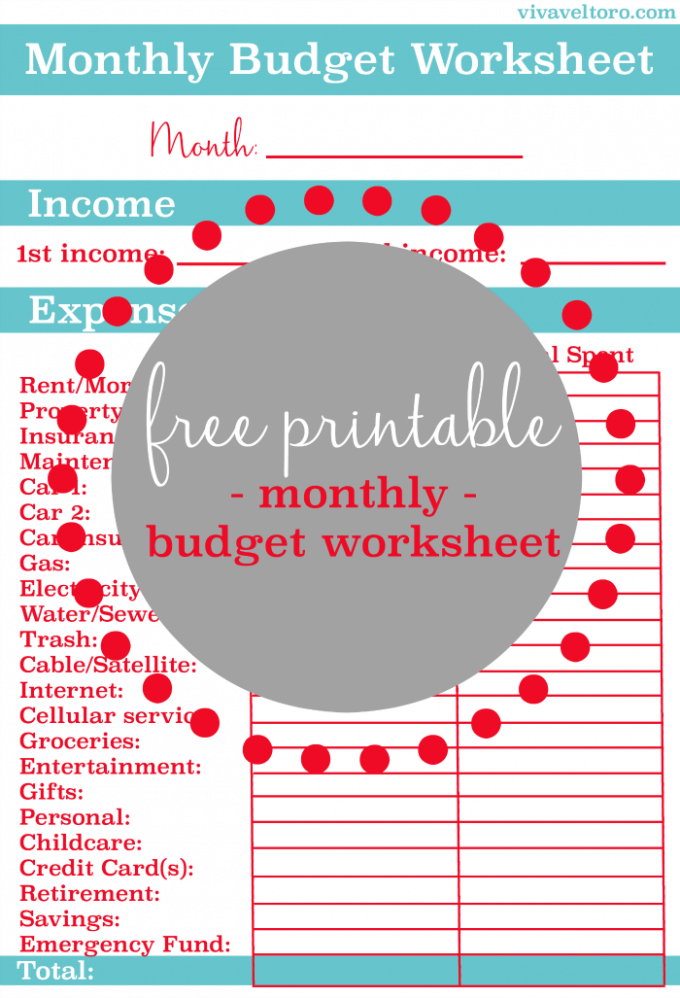
Leave a Reply