Busy moms know that time is money. When you're trying to keep up with hectic schedules and running a household, you've got to utilize tools that will keep things running smoothly. That's why I'm partnering with CVS to share how I'm saving time (and my sanity!) with CVS Pay.
Lately I've been more aware than ever of how I spend my time. Since moving a few months ago, I've really been trying to immerse our family in our new community. I've signed up with a local Mothers of Preschoolers chapter, I've joined a walking group and enrolled our little guy in preschool, tee-ball and karate. Now that I'm juggling daily preschool drop-off and pick-up and after school activities, all while trying to carve out time for my 17 month old to nap, I've realized that my time is super valuable. That's why I look for simple, time-saving tricks to get the things I need to do done .
I've been an ExtraCare member for years now and score major deals when shopping at CVS, so I was beyond excited to see that my son's karate class is located right next door. I love that I can just pop in to CVS whenever I need anything. We visit the store at least two times a week and I find it so much easier than bringing the kids to the grocery store or local big box store. From filling prescriptions to picking up a gallon of milk, CVS has become my go-to store when we're out and about.
If you have a rambunctious toddlers like me, you probably want to get in and out of the store as quickly as possible. This is where the CVS Pharmacy mobile app will simplify your life. They just rolled out a brand new feature called CVS Pay and it will make running errands faster and so much easier. CVS Health is committed to making health care convenient, personal and affordable for its customers and simply put, CVS Pay is just plain smart. It integrates payment, prescription pickup and the ExtraCare loyalty program all in one quick barcode scan at checkout.
Not only will CVS Pay make your shopping experience quicker, it also allows for an unheard of amount of privacy. How many times have you gone to the pharmacy to pick up a prescription to find that you have to announce your name and birth date to the crowd. CVS Pay eliminates the need for this. Using the CVS Pharmacy app, you can refill and manage multiple prescriptions and get alerts when they're ready. Once you arrive to the store, either in-store or through the drive-thru, you'll simply present your barcode to the store associate to be scanned. Since all of your personal information, ExtraCare card and payment information is already stored, one simple scan is all it takes. All verifications for prescriptions and payment (like name/birthdate, signature, and PIN) take place directly in the app, so transactions are hassle free. The scan will process all ExtraCare deals, earn new rewards and handle payment for the transaction. It's SO ridiculously easy. I couldn't believe how fast I was in and out of the store once I started using CVS Pay.
CVS Pay just rolled out nationwide and it's available on iOS and Android devices and it works with all major credit (MasterCard, Visa, Discover, American Express), debit, Health Savings Account, and Flexible Spending Account cards. I made a remark to a CVS associate on my last visit that I couldn't believe how cool CVS Pay was. He told me that only a few people have started using it since it's still new in our area but that he'd been telling everyone about it. I'm right on board with him! I want to tell everyone how convenient CVS pay is and how it makes running errands a breeze.
Disclosure: I've partnered with CVS Pharmacy, Inc. for this sponsored post. All opinions are my own.




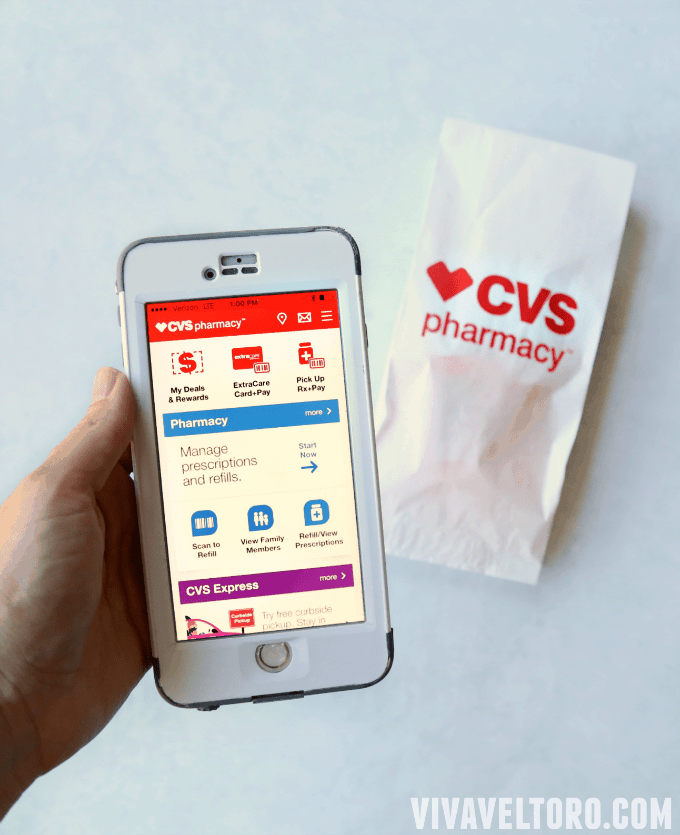
Leave a Reply